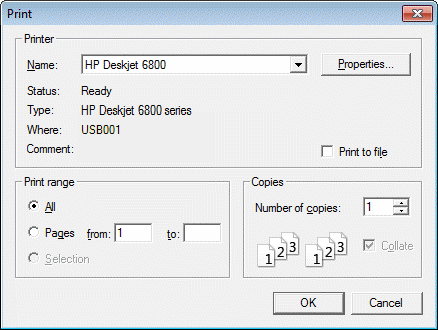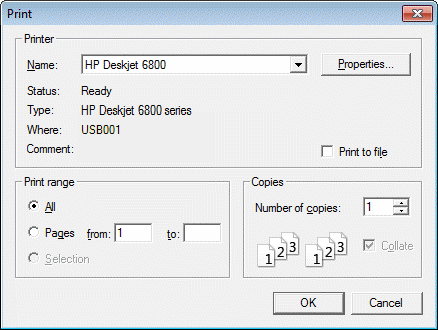|
Printer
|
Lets you choose the printer driver to use. Select any Windows system printer.
|
|
Properties…
|
Used to set the properties for the selected printer.
|
|
Print range
|
-
All — Prints the entire report
-
Pages — Enter from and to pages to specify a range within the report to print.
-
Selection — Prints only the pages selected before the dialog opened.
|
|
Number of copies
|
Enter the Number of copies desired.
|
|
Collate
|
Select this option to print entire jobs together before beginning the next copy.
|
|
OK
|
Closes the dialog and sends the document to the selected printer.
|
|
Cancel
|
Closes the dialog without printing.
|